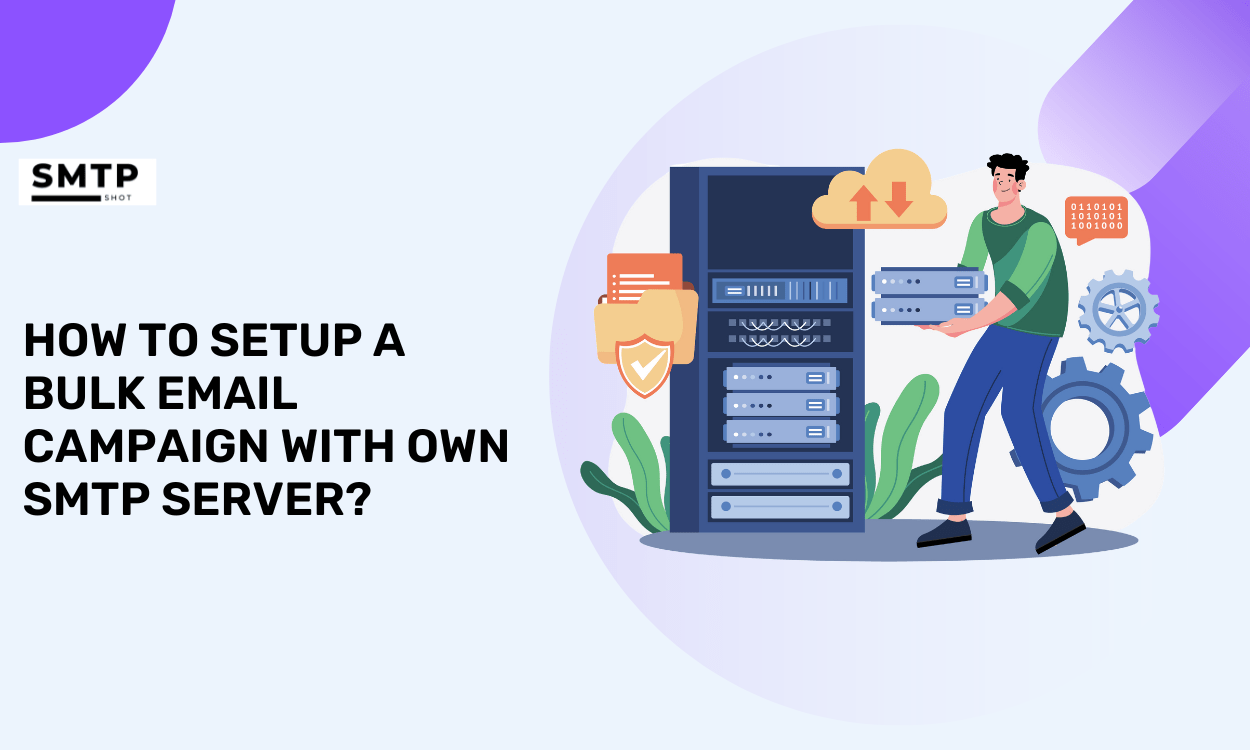
Sending bulk emails is the most effective way to reach out to more people at affordable rates with a message. There are many ways to send bulk emails, and an email campaign setup depends on the method you use.
A bulk email campaign requires lots of things like email list cleaning, email warmup, strategy development, monitoring email, and more.
Today, we will understand the way to set up a bulk email campaign using a simple SMTP server service provider. We use an SMTP server with a normal dashboard like mailwizz to create bulk email campaigns.
What is a bulk email campaign?
When you are sending the same messages to a large number of emails known as bulk emails and setting up a campaign for it is known as a bulk email campaign.
Bulk emails are only used for promotional purposes like offers, discount coupons, updates, invitations, newsletters, and many more. You can not use bulk email for transactional purposes.
The strategy for bulk emails should be different from a full-fledged marketing campaign. There are many qualities available for a bulk email like
- Same email message for a big audience
- No need to set a target audience
- Only used for promotional purposes
- Best to promote common things
Steps to Setup a Bulk Email Campaign by Creating an SMTP Server
A bulk email campaign setup requires a good understanding of emails and working. There are many steps included in the setup of a bulk email campaign which we will discuss one-by-one.
Choose an SMTP server provider
You can two ways to create your own SMTP server. First, you can hire an email expert who can configure the SMTP protocol on your existing server. Second, you can buy an SMTP server from a third-party email provider to start sending emails.
Both options will have the same process after installation. Here, you also have the option to buy a bulletproof SMTP server for spam email sending. You can choose an SMTP server or a bulletproof SMTP server based on your purpose.
Make sure your server provider should be reliable, supportive, and trustworthy. Compare price and email volume to ensure the best deal.
If you check our SMTP or bulletproof SMTP services, you will find both server options available with a mailwizz panel to send, manage, and track emails.
Email Authentication & DNS
After configuring your chosen SMTP software on your server, you need to apply a DNS record on it.
With us, you have 3 options to select any SMTP server software including Postfix, Exim, and Sendmail for your server. We also deploy Mailwizz software to manage your email campaign.
You have to implement SSL/TLS encryption for secure email transmission. There are sets up of email authentication like SPF, DKIM, DMARC records, and DNS records for improved email delivery.
Configure your DNS or MX record to establish proper communication. You can use your own email address or domain name to ensure a better delivery. Your domain reputation matters a lot in the delivery of your email.
Set Up Mail Transfer Agents (MTAs)
Configure mail transfer agents (MTAs) to handle the routing and delivery of emails. They are responsible for transferring email messages from one server to another server.
These MTA servers handle all aspects of email delivery including queuing messages, retrying failed sends, and managing bounce messages.
Create Email Templates
Creating an email template is a very important part of your campaign. For bulk email campaigns, your email template should be clear, concise, and targeted to a large group of people.
You can use text, graphics, images, documents, and links to create a perfect email template to send.
Keep in mind, do not add any spam trigger words and images in your email body. This will lead to spam inbox delivery and reduce domain reputation.
Our service includes a drag-and-drop email builder to design your email template before sending.
Import and Segment Your Email List
Now, you should import your whole email list on the dashboard. The software provides features to manage your email list.
You can easily segment your audience based on behavior and demographics. However, for bulk mailing, the segmentation is limited.
After the segmentation of emails, you can start sending bulk emails. All of your email messages will be securely delivered to the recipient’s inbox.
Monitor & Analyze
Setting up a bulk email campaign is not enough. You need to monitor the delivery of emails, bounce rate, click rate, open rate, ROI, and delivery rate.
Analyze campaign performance and make data-driven decisions to optimize future campaigns.
Monitoring the sender’s reputation is also important to take corrective actions for better email deliverability.
Conclusion
A bulk email campaign setup using an SMTP server is the most affordable and effective way to send emails. But the thing is, you have an understanding of technical skills and email delivery compliances. During the setup of your bulk email, the most important part is picking the right SMTP server service provider. You should understand your requirements, pick the right server, and send emails.
SMTPshot has been a reliable SMTP server service provider for the last 5 years. You can check our best plan to know the cost of an email with owning an SMTP server.

Leave a Reply